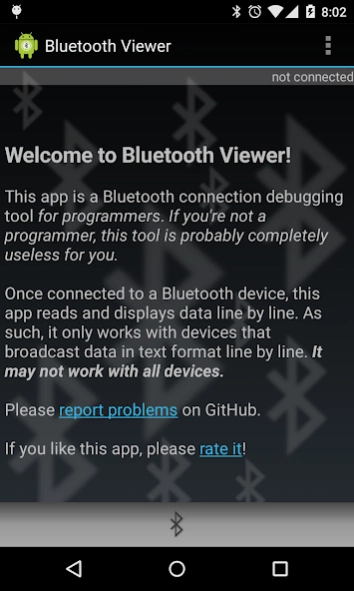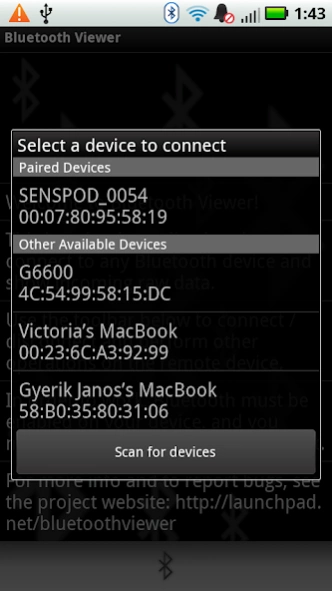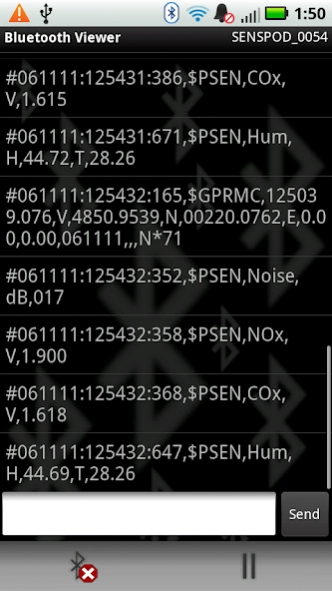Bluetooth Viewer 1.1.5
Paid Version
Publisher Description
Bluetooth Viewer - A debugging tool for programmers working with Bluetooth devices
This is a simple Bluetooth connection debugging tool for programmers.
It works only with Bluetooth devices that meet all of these conditions:
- The device broadcasts data
- The device starts broadcasting automatically upon pairing, without any handshake or protocol negotiation
- The device broadcasts ASCII data, not binary
Future development may improve these points.
Features of the current version:
1. Connect to a Bluetooth device
2. Display incoming raw text data line by line (if the device broadcasts such data)
3. Send raw text data to the connected device
You can confirm successful pairing, monitor incoming raw text data and see exactly what is being transmitted from the Bluetooth device.
I plan to add the following features in the future:
* Support Bluetooth devices that broadcast binary data, not only text
* Option to see data in hexadecimal format instead of text
* Option to add timestamp to incoming messages
* Option to add GPS info to incoming messages
* Plugin framework for customized views tailored to specific Bluetooth devices, especially various types of sensors
Please report problems or feature requests by email or using this page: https://github.com/janosgyerik/bluetoothviewer/issues
Project homepage: https://github.com/janosgyerik/bluetoothviewer
Sponsors:
* Alan Haddy (www.ipegcorp.com): option to record incoming Bluetooth
data and send as email attachment
Happy Bluetooth debugging :)
About Bluetooth Viewer
Bluetooth Viewer is a paid app for Android published in the System Maintenance list of apps, part of System Utilities.
The company that develops Bluetooth Viewer is Janos Gyerik. The latest version released by its developer is 1.1.5.
To install Bluetooth Viewer on your Android device, just click the green Continue To App button above to start the installation process. The app is listed on our website since 2018-01-24 and was downloaded 3 times. We have already checked if the download link is safe, however for your own protection we recommend that you scan the downloaded app with your antivirus. Your antivirus may detect the Bluetooth Viewer as malware as malware if the download link to net.bluetoothviewer.full is broken.
How to install Bluetooth Viewer on your Android device:
- Click on the Continue To App button on our website. This will redirect you to Google Play.
- Once the Bluetooth Viewer is shown in the Google Play listing of your Android device, you can start its download and installation. Tap on the Install button located below the search bar and to the right of the app icon.
- A pop-up window with the permissions required by Bluetooth Viewer will be shown. Click on Accept to continue the process.
- Bluetooth Viewer will be downloaded onto your device, displaying a progress. Once the download completes, the installation will start and you'll get a notification after the installation is finished.